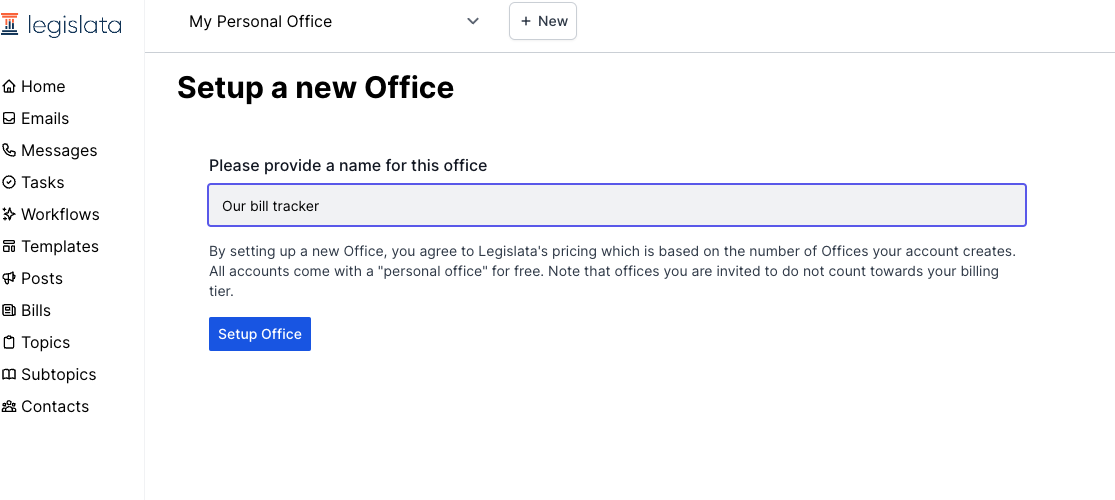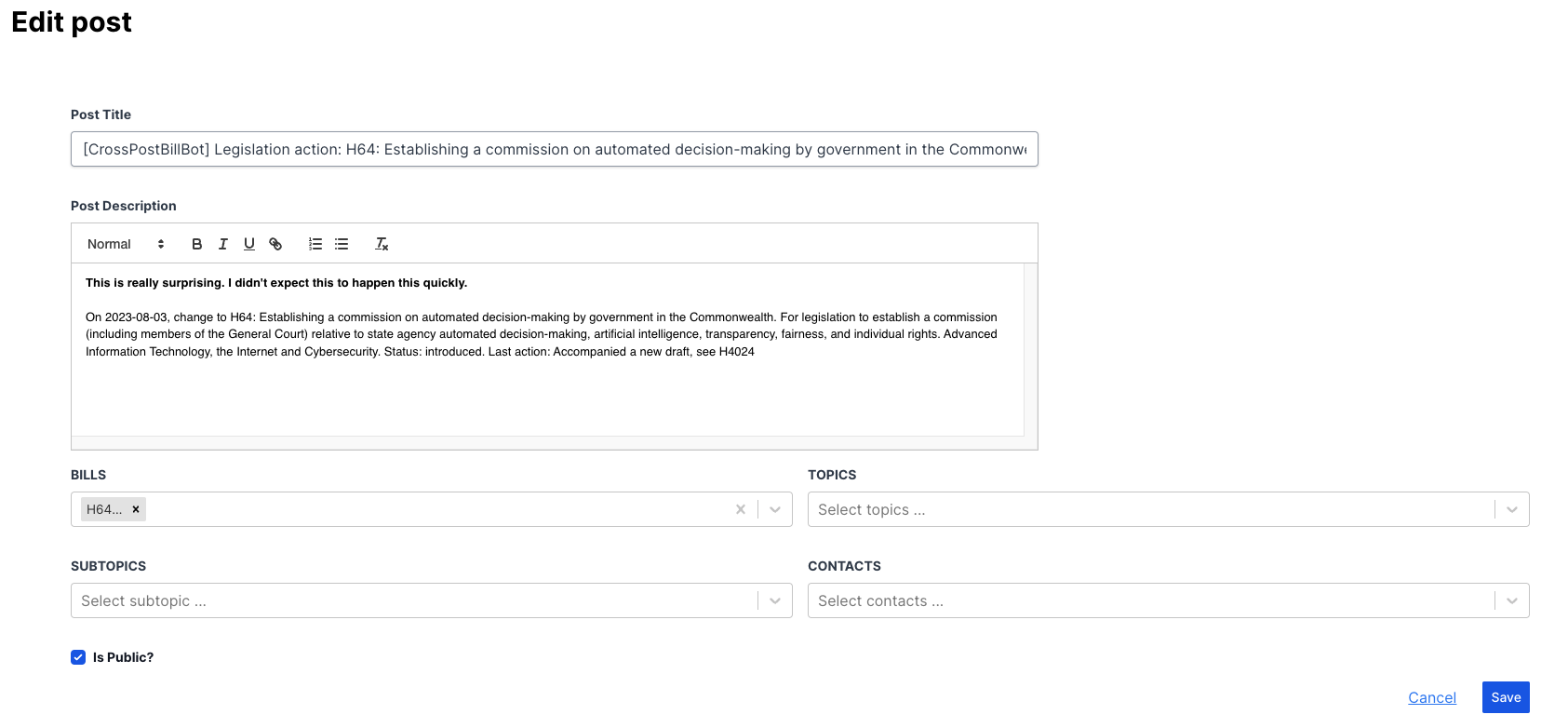How to use CrossPostBillBot to create your personal legislative tracker
The philosophy behind Legislata is that, when it comes to working in policy, there is no one size that fits all, even within the same organization. You can join different communities, create new ones, and upgrade them to include premium features like task management and even an email client.
As part of this approach, we’re building bots. These are mini-apps that can do a specific function for you within Legislata without requiring you to upgrade the overall tier of your workspace. They’re simple to add - all you need to do is add the right topic tag and the system will do the rest for you.
Here is how you can use one of the first bots, the CrossPostBillBot, to create a customized legislative tracker for you, your coalition, or your clients.
What is does
The CPBB is designed for those groups that want to create a bespoke legislative tracker with space for your own analysis. You don’t need to follow every bill in a State House or Congress (which you can do in our Open groups), and you don’t just want to be alerted when a specific bill moves (which you can do with the Notifications).
You instead want to identify certain bills and, when there is a new post about them from our automated bill trackers, to have it cross-posted automatically into a new workspace or community you’ve selected. You can then add your own context or analysis to that post for your new audience. Below is an example of what you get from using it.
How to use it - Step by Step
The CrossPostBillBot can be set up within a few minutes and no coding necessary. Here’s what you’ll do.
Step 1: Identify or create the Office you want cross-posted into
The CPBB will cross-post into a specific community for you, so first you’ll choose what that community is. It can be your personal office, which you’re given automatically when you sign up, or one that you create once you’re in the app.
Step 2: Add the jurisdiction you are tracking to your office.
Go to the Office tab in the lower-left corner and open the office profile.
Add the states whose bills you want to track into the “Jurisdictions & Networks you want to subscribe to” box. Every state will give you access to the bills in their state legislature and the United States will give you access to bills in Congress.
Step 3: Create your set-up post
In the office you want to be cross-posted into, you’ll then create a new post that will tell the bot what to track.
You will give the post some text in the title and description. This doesn’t matter for the bot but helps the other members in the office understand what’s happening.
You’ll then give it the topic tag “CrossPostBillBot”, creating that tag because it won’t already exist in this office.
You will also tag that post with the bills you want tracked. If they’re not available, double check that you added that state to the office. You can search for bills by keyword in the Bills tab if you’d like to find new ones to monitor.
Step 4: Wait for the automated cross-posts and edit if you’d like
The bot will every morning look for new posts that our automated scrapers have found about the bills you’ve tagged in your set-up post and will cross-post them into the office with the set-up post. Any Admin in that office (which will include you if you created the office or it’s your personal one) can edit those posts to give added analysis. Just click “Edit Post”, add whatever you’d like, and then save it again. You can even add additional tags to help organize your tracker better.
Step 5: Invite others to your tracker
In the office tab, you can add new members to the office or share the invite link. If you want more people to join your tracker, this is how.
Step 6: Add more bills to track
If you’d like to track more bills, that’s easy. Just go back into your set-up post and tag more bills to it. The bot will now look out for those bills too. And if you want to remove a bill to track, just delete it from that post and it’ll no longer monitor that for you.
That’s it!
It’s that simple to create your own shareable tracker. Let us know how else we can help and what other bots we can build that can make working in democracy just a little bit easier.